Python opencv 설치와 이미지 출력 및 카메라 영상 캡쳐 예제 코드
◼ python환경 opencv 설치
anaconda
conda install -c conda-forge opencv
https://anaconda.org/conda-forge/opencv
pip
pip install opencv-python
설치 버전 확인
import cv2 as cv
print(cv.__version__)
4.1.0
◼ opencv 동작 예제 코드
OpenCV-Python Tutorials 페이지에 python에서 opencv를 사용하는 예제 코드들이 수록되어 있다.
위 예제 중 간단한 몇 가지를 실행해 봤다.
이미지 디스플레이 예제
참조 : https://docs.opencv.org/master/db/deb/tutorial_display_image.html
import cv2 as cv
img = cv.imread('14793554227.jpg')
if img is not None:
cv.imshow('display', img)
cv.waitKey(0)
cv.destroyAllWindows()
카메라 영상 캡쳐 예제
참조 : https://docs.opencv.org/master/dd/d43/tutorial_py_video_display.html
import cv2 as cv
cap = cv.VideoCapture(0)
while cap.isOpened():
# Capture frame-by-frame
ret, frame = cap.read()
# if frame is read correctly ret is True
if not ret:
print("Can't receive frame (stream end?). Exiting
...")
break
# Display the resulting frame
cv.imshow('video', frame)
if cv.waitKey(1) == ord('q'):
break
# When everything done, release the capture
cap.release()
cv.destroyAllWindows()
cv.VideoCapture의 파라메터 '0'은 디폴트 카메라 디바이스를 의미하며 0대신 동영상 파일 위치를 입력하면 동영상 파일의 비디오를 캡처하여 화면에 출력할 수 있다.






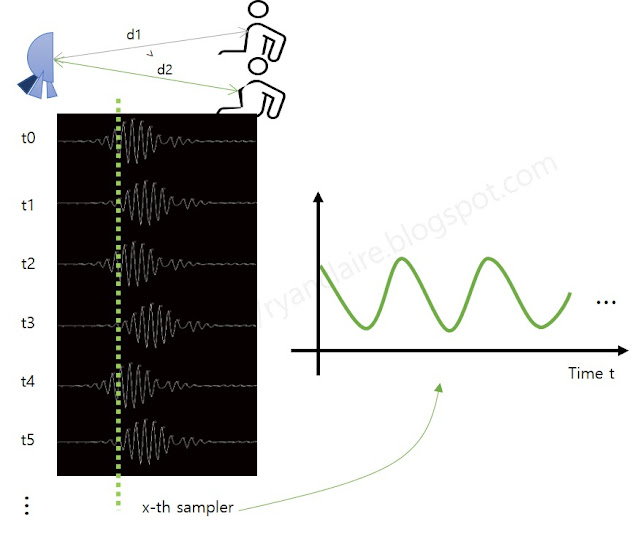
댓글
댓글 쓰기